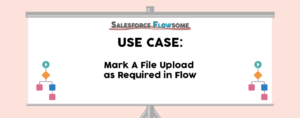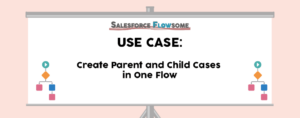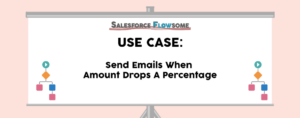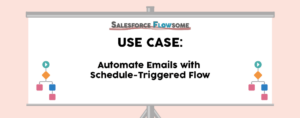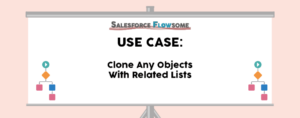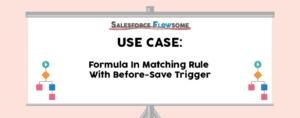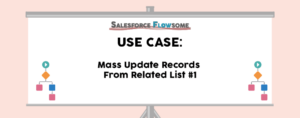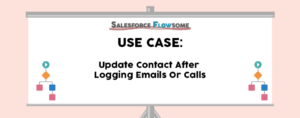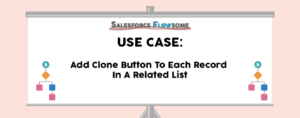Check Out The Use Cases With Specific Elements:
- Action
- Assignment
- Choice
- Collection
- Component-Checkbox Group
- Component-Date
- Component-Display Text
- Component-Long Text
- Component-Lookup
- Component-Picklist
- Component-Text
- Counter
- Create Records
- Decision
- Delete Records
- Flow url
- Formula
- Get Records
- Input
- Loop
- Output
- Quick Action
- Record Id
- Record-Triggered Flow
- Schedule-Triggered Flow
- Screen Element
- Screen Flow
- Subflow
- Update Records
- Variable