Use Case: Create an Easy Login Flow
Do you want to enforce the entry of certain user information such as phone or address, or want to send out surveys whenever users log in? If so, Login Flow might be the right solution for you! Login flow is just a regular flow that runs when users log in. Based on your organization’s needs, you can configure different login flows for different profiles. It is a great tool if you want to ensure your users finish specific steps before they can access Salesforce, so let’s dive into how to set this up!

Lulu Mobile wants to ensure that their users fill in the phone number. They also want to send out a survey asking the today’s mood of their users due to the COVID-19 situation. They decided to implement a login flow for this requirement.

We will use Screen elements to show questions, and then update the user records’ based on users’ input. This is covered by step 1 – 5.
For surveys, we can create questions directly on the Screen elements. However, we will then need to store the response in a custom object. In this example, we assume you already have that custom object set up. This is covered by step 6.
Alternatively, we can use the standard Salesforce Survey object, but we can only send out an invitation email instead of embedding the survey in the flow. This is covered by step 7 – 8.
We will only cover the easiest login flow, but if you are interested in more advanced functionality, check out the Login Flow Examples and the explanations of different login flow variables.

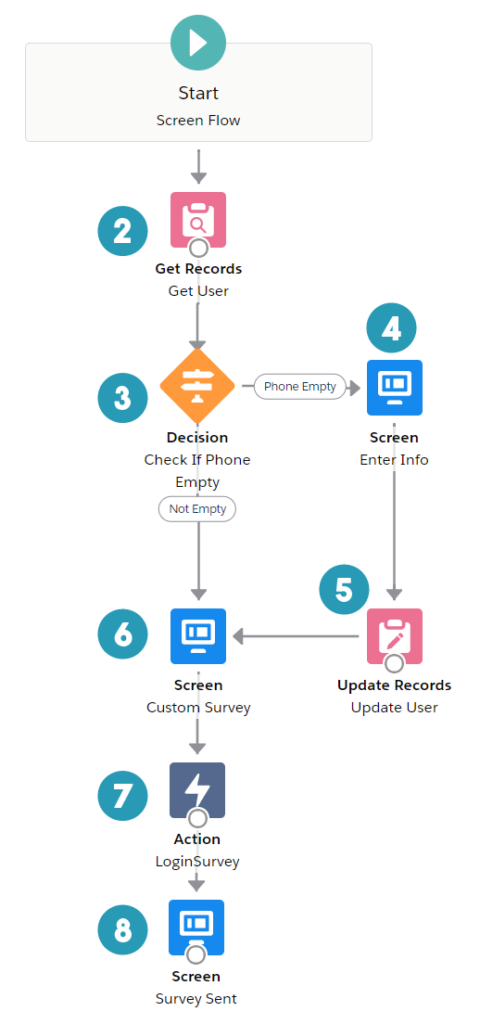

| Reference Articles |
|---|
| Login Flow Default Variables |
| Salesforce Documentation |
| Survey Subject |
| Possible Redirection |


| Screen Flow | Update Records | Variable/Collection |
| Decision | Get Records | Screen Element |
| Action |
Does the solution solve your problem? If not, write us what your problem is and we will build the flow for you!

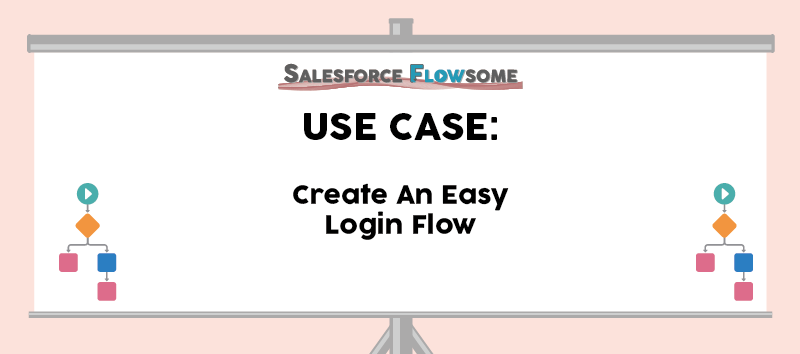
Is login flow will work as expected if the org enables the single sign on or MFA ? Any consideration? Thanks.
Really good question! I don’t have any experience using login flows with SSO, but based on the help article it should be working as usual:
https://help.salesforce.com/articleView?id=sf.security_login_flow.htm&type=5
My new favorite Salesforce blog! I’m looking forward to digging around your site. 🙂
Thanks so much for the nice words Jenni! You made my day 🙂