Use Case: An Easy Flow To Copy Address Field
This is just an easy example to illustrate the concept of the Address field. The address is a Compound field, which consists of multiple fields. A compound field is read-only so you cannot modify it directly. Instead, you have to modify every single field. Let’s see how to achieve that in Flow.
For more information, check out the developer documentation for Compound Field and Address Compound Field.

Lulu Mobile uses the standard Account object. Some of their customers would have the same Billing and Shipping Address, so they would like to have an Action to copy the Billing address to the Shipping address.

Since we want an Action, we will use a Screen Flow to achieve this.
Even though there is an out-of-the-box feature to copy the billing address, it is only available in the Classic interface. Besides, it only provides one direction – from bIlling to shipping, and it only copies from the same object. With this solution, you can copy the address in any direction. You can also copy the account address to the contact address (or any other objects).
NOTE: We won’t work on the Geocode fields – Geocode accuracy, longitude, and latitude. Check out the Help article to set up the geocodes and data integration rules only if needed.

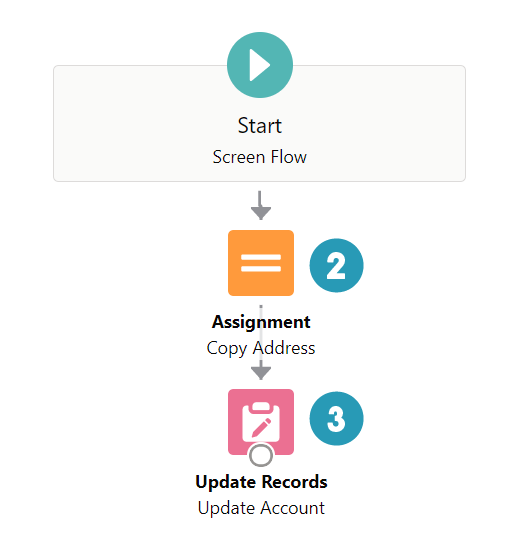



| Screen Flow | Update Records |
| Record Id | Assignment |
Does the solution solve your problem? If not, write us what your problem is and we will build the flow for you!

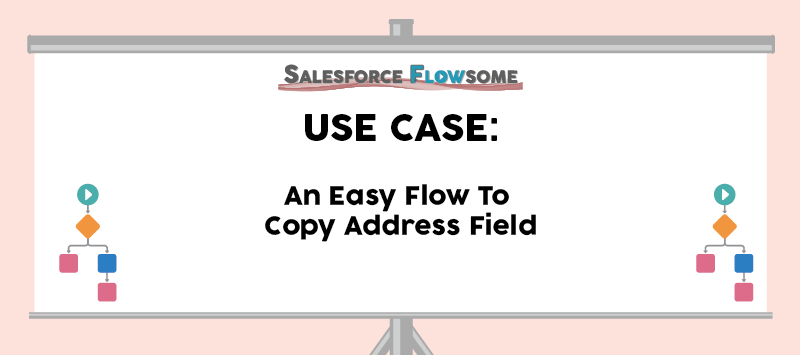
The flow is failing because the record ID is not populated. You’ve defined a variable for record ID but it isn’t being populated with a value when we follow your steps.
Hi Mt, have you named the recordId exactly like in the steps and mark it as available for input? Also are you creating the flow as an Action, or a Button with flow URL? Lastly, if you confirm these steps are all correct, try to use the debug mode and to see if any error messages show up. If nothing seems broken, feel free to send me the debug details as well and we can troubleshoot together.
How You Created the flow as an action or a button with flow URL ? You didn’t mention anywhere in this case .
Hi Raju, you have to go into Object Manager > find the correct object > click on “buttons, links, and actions” > click “new actions”
Hello! I followed your instructions to a T but I am receiving this error once clicking on the Copy Address button
Hi, I have basically built a similar flow, but with a querry which will check if the billing address (as target address) is empty. Problem: the querry check seems not to work on field level: I only want to check, if the fields “city” and “street” are blank. How does that work best?
Hi Melody,
I am following this and I am getting a WSDL error. The difference between your flow and mine is that I need to use a custom address field. I have two issues occuring but I don’t think solving the first one will solve the second one. First, I cannot access the custom address field State/Province field in the flow. See screenshot. Any idea why I can’t get that?
Second, even if I use the standard address fields (relabeled to tax address) I still get the WSDL error: Error element Copy_Address (FlowAssignment).
Value of class common.api.soap.wsdl.Address is not a ValueType: STRING
Thanks,
Velma