Use Case: Get Email Domain Using Formula in Flow
Last time we shared a long long list of the commonly used formula, and today we are going to use one of the advanced formula to build a Flow! We will try to extract the email domain from an email address.
* Big thanks to Chad for sending in the case!

Lulu Mobile use a custom object – Email Domain – to store all the domains from their current customer base. This custom object has only one custom field – Domain . They create one record for each recognized domain.
They also use the standard Contact object to store the customer data. Whenever a Contact is created or updated, they want the system to check whether the domain of the email address has already exist in the database. If yes, check a box on the Contact record.

We will use the Return Substring formula to get only the domain from the Contact’s email. Then we can use this domain to search through our custom object. If there is any record returned, we can then update the Contact record.
Return domain with @: RIGHT({!$Record.Email}, LEN({!$Record.Email}) - FIND("@",{!$Record.Email}) + 1)
Return domain without @: RIGHT({!$Record.Email}, LEN({!$Record.Email}) - FIND("@",{!$Record.Email}))

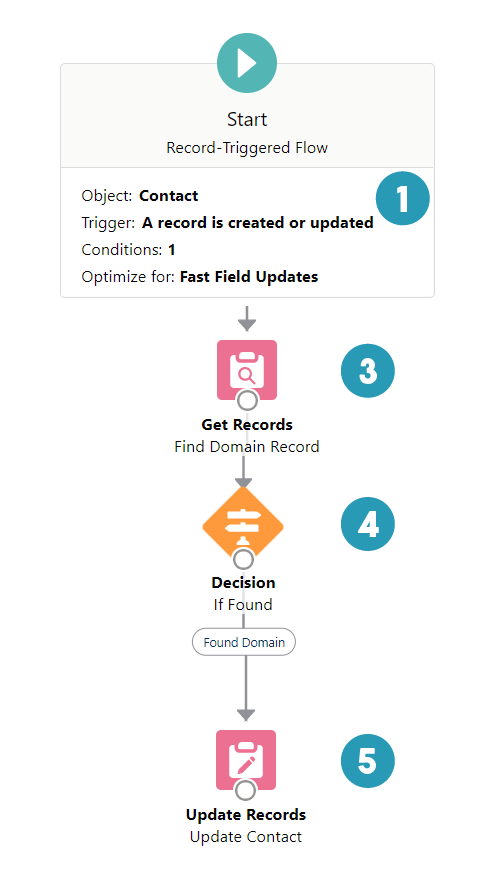



| Record-Triggered | Get Records |
| Formula | Update Records |
Does the solution solve your problem? If not, write us what your problem is and we will build the flow for you!

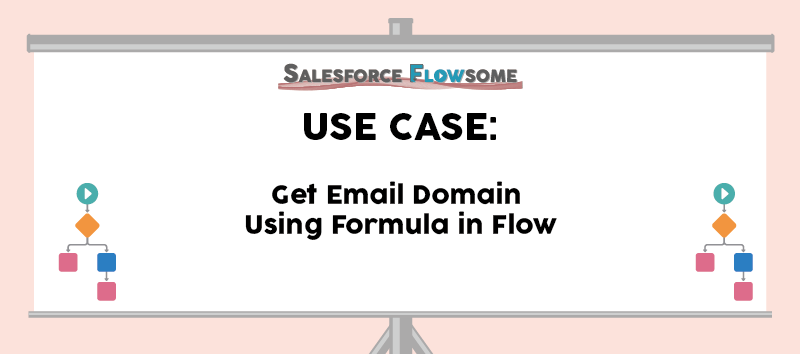
I used Contains in the Get Domain Records, then It worked