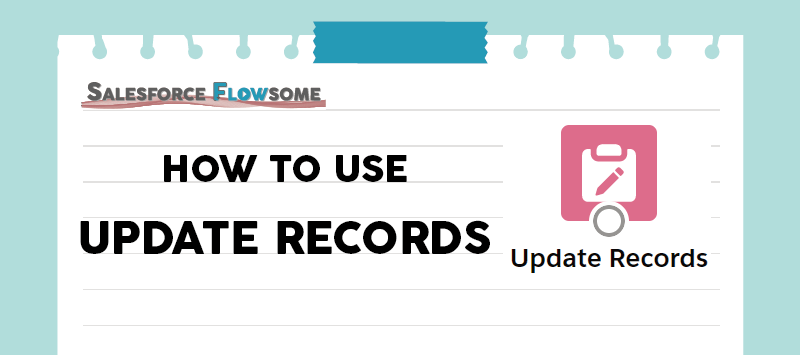Flow: How To Use “Update Records”

As mentioned in the Introduction and Assignment article, only the data elements can modify your records. You can think of the actions inside the flow as editing the records, and “Update Records” as clicking save. Similar to other data elements there are also two ways to update records:
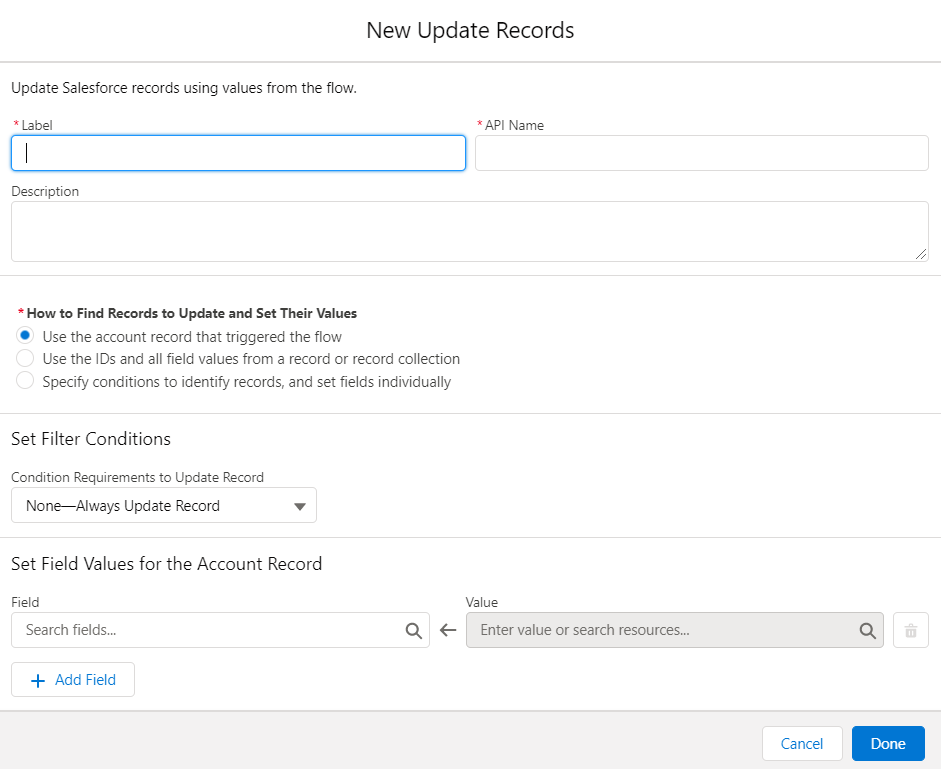
1. Use a Record or a Record Collection
Commonly used when you have record or record collection variables that allow for input and you modify those variables in the flow. For the collection variable, it will often be combined with a loop.

2. Specify Conditions and Set Fields Individually

By setting the fields individually, you can either update the fields using another resource, or a manually typed in value. It is also important to know that you can also update several records AT ONCE! However, please note that this will cost an extra SOQL query.
3. Use The Reocrd That Triggered This Flow (Only in Record- or Schedule-Triggered Flow)
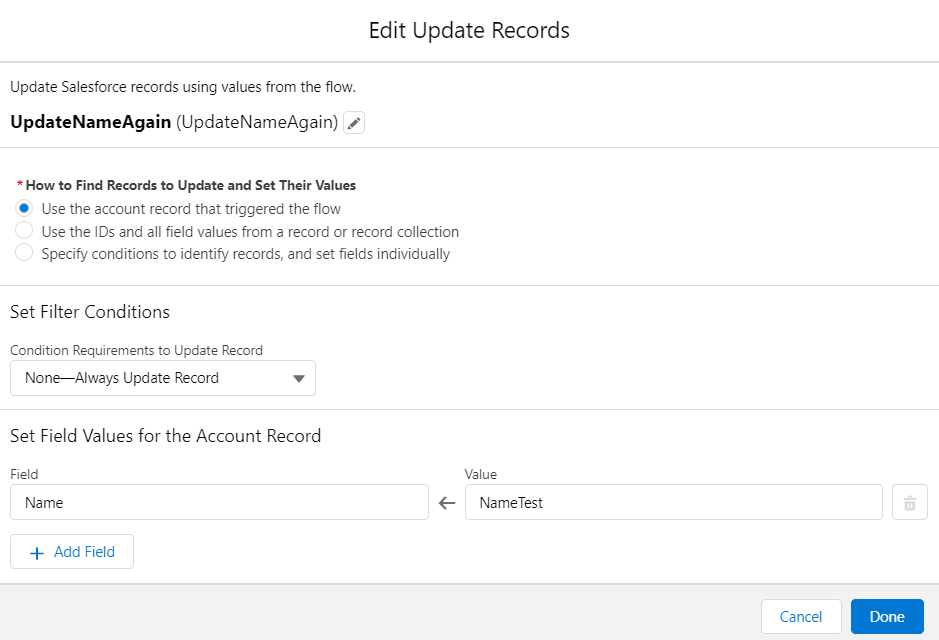
This is similar to option 2, but it DOES NOT cost an extra SOQL query. Now for before-save triggered flow, you can choose to use an Assignment, or an Update Records with this option to update your records.
Check Out How Record Id Can Be Used In Real Cases!