Flow: How To Use Data Table
Can you believe this?! My all time favorite custom component – data table – has finally become a standard component available in Flow! Even though not all the features are supported at the moment, it is still quite a big move which is really exciting to see. In this article, we will go through how to use the data table component in details!
(Note: If you want to have more advanced features, make sure to download the custom component instead)
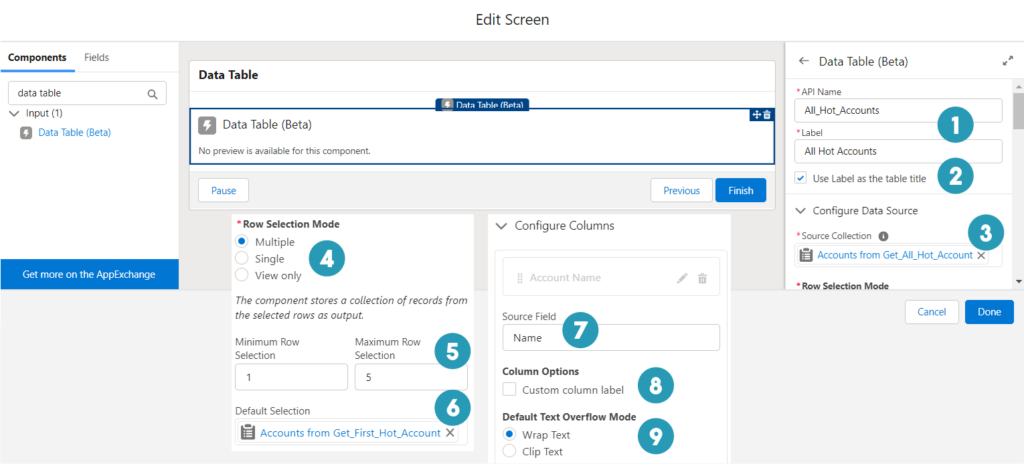
1 – Label and API Name
There is a default label which is editable, so you only need to type in the API name and change the label if you need.
2 – “Use Label as the table title”
Default is unchecked, which will leave the table with no title.
3 – Configure Data Source: Source Collection
The records you would like to display in the table. It will have to be a record collection variable.
4 – Configure Data Source: Row Selection Mode
The possibility to choose either multiple records, one record, or no selection at all (view only).
5 – Configure Data Source: Minimum / Maximum Row Selection
This only shows up if you allow for multiple selection. You can define how many records the user can choose.
6 – Configure Data Source: Default Selection
This only shows up if you allow for selection (multiple or single). It only accepts record collection variable. If the records in the default selection do not exist in source collection, this setting will be ignored.
7 – Configure Columns: Source Field
You can configure each column separately. This is to choose which field to display.
8 – Configure Columns: Column Options
You can use custom label for each field.
9 – Configure Columns: Default Text Overflow Mode
This is to define how the column name will be shown if the text is too long.
Output: Selected Rows and First Selected Rows
The data table will return two output – one is all the selected rows which is a collection variable, and the other is the first selected row which is a record single variable.
Note that the first selected row is the first record by the order in the final list, not the first option you selected. (So if you click record #3 first, and then record #2, this variable will still return record #2)
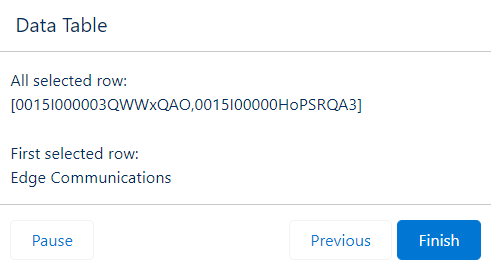


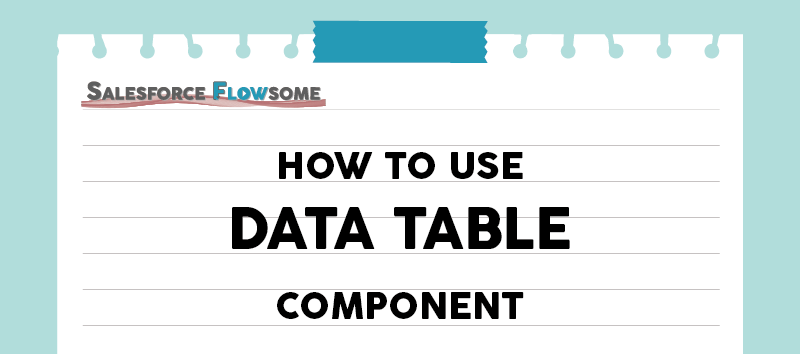
I was suggested this web site by my cousin. I’m not sure whether this post is written by him as no one else know such detailed about my trouble. You are incredible! Thanks!
Thanks, I have just been looking for information about this subject for a long time and yours is the best I’ve discovered till now. However, what in regards to the bottom line? Are you certain in regards to the supply?
Nice blog here! Also your site loads up very fast! What host are you using? Can I get your affiliate link to your host? I wish my site loaded up as quickly as yours lol
After the Data Table on a Screen, I would like to put a decision node that should access an outcome if there was any row selected. I cant find a way to do it. Do you have any idea?