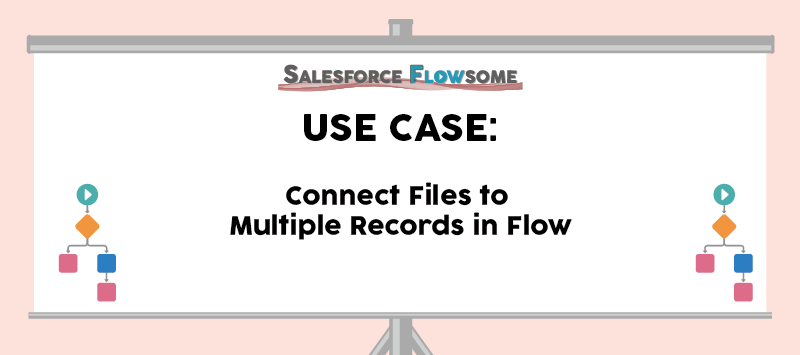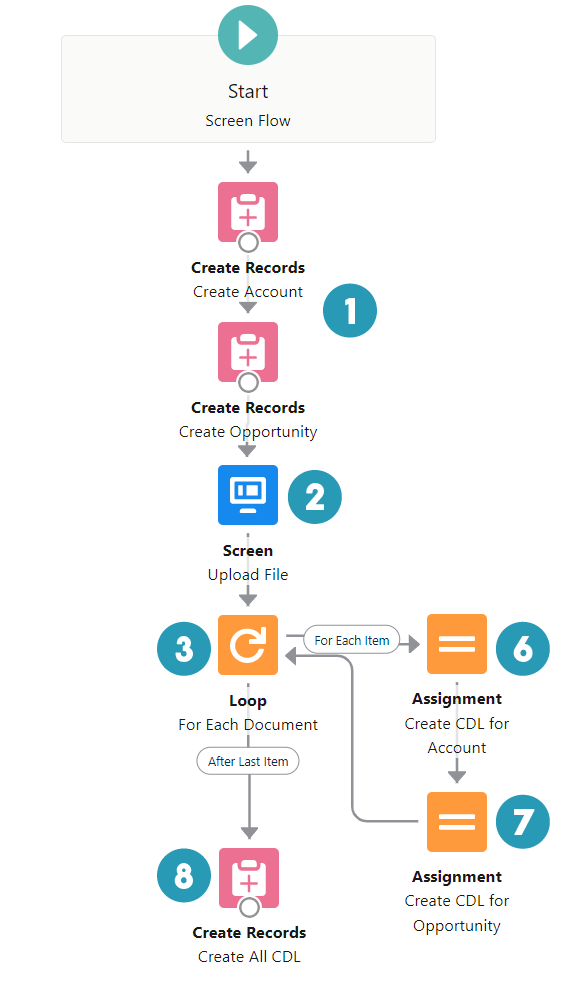Use Case: Connect Files to Multiple Records in Flow
Last time we shared a list of useful objects, and today we will provide a use case! The object I chose is Content Document (CD) and Content Document Link (CDL), because I think the names for these objects could sound confusing at first. So in this article, we will show you how to link files to multiple records using CD and CDL objects in Flow.
* Big thanks to Sarah for sending in the case!

Lulu Mobile use standard Account and Opportunity objects to represent their customers and potential deals. Sometimes they will receive a “Open New Account” form from the potential customers, and their sales team need to create Account and Opportunity and attach the form to both records. They want a Screen Flow to let users create new records, upload the form, and then link the form to both records.

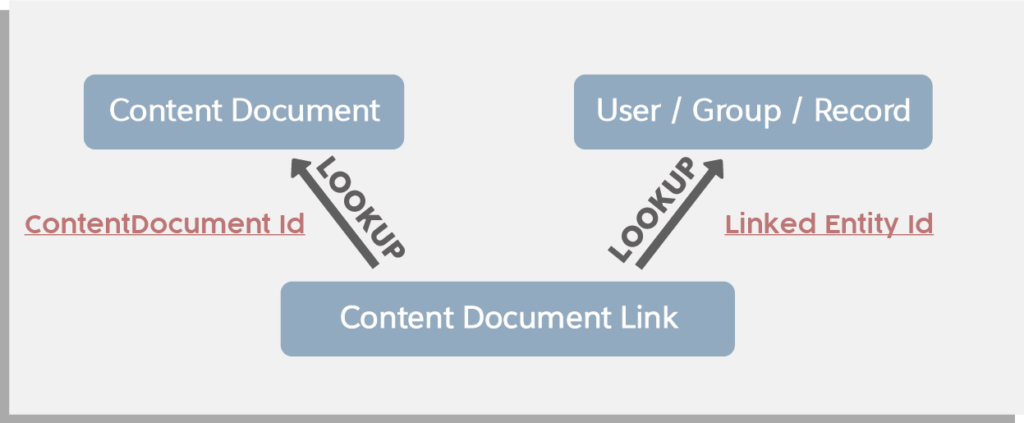
First, let’s review the data model for CD and CDL. CD represents the actual files, while CDL is the junction object that represents the “relationship” between the file and other records. To link a file to multiple records, we will need to create multiple CDLs.




| Screen Flow | Decision | Variable/Collection |
| Assignment | Create Records | Loop |
Does the solution solve your problem? If not, write us what your problem is and we will build the flow for you!